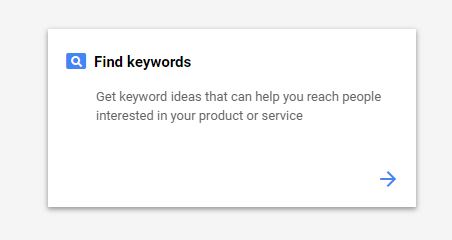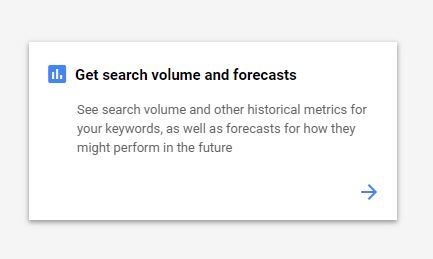What is the New Keyword Planner?
Google Keyword Planner is a free SEO keyword research tool incorporated into the AdWords experience. Functioning like a workshop for building new Search Network campaigns, it is perhaps one of the top free tools for keyword research. Your SEO strategy can be tested and refined on this tool before launching expensive PPC campaigns. This SEO keyword research tool has two primary benefits:
- Research Keywords
- Get historical statistics and traffic forecasts.
With Keyword Planner, you can search for keywords and evaluate how a group of keywords might perform. Keyword Planner can also help you refine your campaign’s bids and budgets, giving you suggestions for bid amounts necessary for showing up in the top search results for each keyword.
Google recently released an update to the AdWords experience, including an overhaul of the Keyword Planner tool. Here, we’ll cover the new features and how your SEO strategy can benefit from this SEO keyword research tool.
How it Works
Before you can get started, you’ll need to have an AdWords account to access this SEO keyword research tool. If you don’t intend to run an AdWords campaign, ensure that all campaigns are paused in your account, so you don’t get charged. Once inside Google AdWords, you should click on the tool icon in the upper right-hand corner of the page. This will take you to the Keyword Planner home page. The old Keyword Planner home page included several fields, including:
- Product or service
- Landing page
- Product Category
- Targeting options
- Search customization
- Date Range
Much has changed in this SEO keyword research tool. The Keyword Planner has been rebuilt, almost from scratch, to simplify the tool while adding new features to maximize yield from your Search campaigns. In the new design, you can get an overview of your forecasts in a single location, or add multiple keywords to your plan in bulk. On the new Keyword Planner home page, there are now only two entry fields:
- First, is the required field, where you can enter up to three keywords, phrases, or a URL related to your products and services. This is a marked difference from the previous unlimited initial keywords offered by the old Keyword Planner.
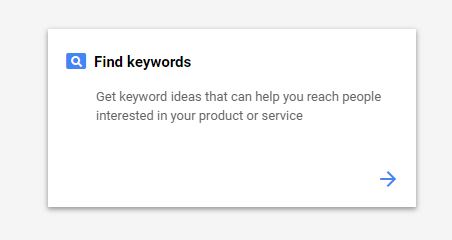
- The second, optional, field allows you to enter old keywords in bulk so you can see metrics and forecasts.
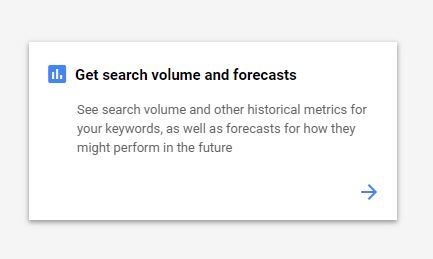
Keyword Plan Page
Then, you hit “Get Started,” and you are directed to the Keyword Plan page, which is further broken into two subsections: Keyword Ideas and Plan Overview. The Keyword Ideas page delivers a plethora of data sets and customization options to help you refine your keyword research SEO.
This SEO keyword research tool allows you to adjust the targeting of your keywords for location, and view a breakdown of the keywords by time frames and platforms on which they are used. For each keyword, this page gives you an analysis of:
- Average monthly searches – The average number of searches in which the keyword appears
- Competition level for that keyword – This can be high, medium, or low, and depends on the number of advertisers competing for attention with this keyword.
- Ad impression share – Current coverage for keywords you are currently bidding on in your campaigns.
- Suggested bid amount – This metric occupies two columns, one for low range and one for high range estimates.
- Organic impression share – This indicates whether or not your business features in the organic search results. This metric is part of the new design.
- Organic average position – indicates the average ranking of your business in the organic search results for that particular keyword. This is another new metric rolled out in the latest update.
The Keyword Ideas page also allows you to:
- Exclude “adult ideas,” that is, keywords already in your campaign.
- Review search volume data for your keyword ideas for a specific date range.
- See visualizations broken down by search volume trends, platforms, and locations.
- Download keyword ideas.
- Get keyword forecasts broken down by location, language, or network settings.

How the New Keyword Planner Update Works
This keyword research SEO tool makes building strong keyword lists and maximizing your PPC campaign much easier. If you’re a marketer, chances are, the old Keyword Planner is probably already a staple in your arsenal. With this update, you get a more straightforward, more user-friendly interface, and streamlined workflow, with more detailed metrics to inform your decision-making.
Overall, the new Keyword Planner gives a much-needed facelift to its somewhat clunky predecessor. But with more than just UI improvements, the new Keyword Planner revolutionizes the way you can use historical data in your decision making. Previously, you could only view data up to 12 months back. The new design allows you to select data from any time frame.
The main search volumes charts on the SEO keyword research tool now also include mobile statistics alongside totals. While Google Keyword Planner is not the only SEO keyword research tool available, its many free and useful features are perfect for the professional and amateur marketer alike.
The Best SEO Firm in the Business
Coalition Technologies has distinguished itself as the SEO leader of Los Angeles. Our staff comprises experts in SEO keyword research tools who can help you refine your marketing and eCommerce strategies for the current marketplace.
Our proven techniques can help you get the maximum benefit from the Keyword Planner and Google AdWords experience. Contact us today for a free consultation.